What are Key Digital Printing Quality Metrics: How to Optimize
and cost-effectiveness. However, achieving high-quality digital prints requires meticulous attention to various quality metrics. These metrics serve as benchmarks for assessing and maintaining print quality, ensuring that the final product meets the desired standards. This article delves into the essential metrics for evaluating digital printing quality, shedding light on their importance and how they can be optimized.

Key Metrics for Evaluating Digital Printing Quality
1. Color Accuracy
Color accuracy is paramount in digital printing, especially for branding and marketing materials where precise color representation is critical. The following metrics are essential for evaluating color accuracy:
- Delta E (ΔE): A numerical representation of the difference between the intended color and the printed color. A lower ΔE value indicates higher color accuracy, with values under 3 generally considered acceptable in most applications.
- Color Gamut: The range of colors a printer can produce. A wider color gamut ensures that the printer can reproduce a broader spectrum of colors, enhancing overall print quality.
- Gray Balance: Ensures that neutral grays are printed without color casts, which is vital for maintaining the integrity of black-and-white images and neutral tones in color images.

2. Resolution and Detail
The resolution of a digital print is measured in dots per inch (DPI) and directly affects the sharpness and detail of the printed image. Key metrics include:
- Effective Resolution: Refers to the actual resolution achieved on the printed material, which may differ from the nominal resolution due to various factors such as ink spread and media characteristics.
- Linearity: The ability to reproduce fine lines and details accurately without distortion or blurring.
3. Registration Accuracy
Registration accuracy pertains to the precise alignment of different color layers in a print. Misregistration can cause color fringing and blurring, significantly impacting print quality. Metrics to monitor include:
- Registration Tolerance: The allowable deviation from perfect alignment, typically measured in microns. Lower tolerance values indicate better registration accuracy.
- Dot Gain/Spread: The increase in dot size as ink spreads on the paper, which can affect registration and overall print sharpness.
4. Ink Density and Coverage
Proper ink density ensures vibrant and consistent colors, while balanced ink coverage prevents issues such as banding and mottling. Important metrics are:
- Ink Density: Measured using densitometers or spectrophotometers, this metric ensures that the correct amount of ink is applied for each color.
- Uniformity of Coverage: Assesses the evenness of ink distribution across the print, critical for large solid areas and gradients.
5. Surface Finish and Texture
The tactile quality of a printed piece can significantly influence its perception. Metrics in this area include:
- Gloss Level: The amount of light reflected from the print surface, which can range from matte to high gloss. Consistent gloss levels across a print ensure a uniform appearance.
- Surface Smoothness: Evaluated using techniques such as profilometry, this metric measures the micro-texture of the printed surface, impacting the visual and tactile experience.
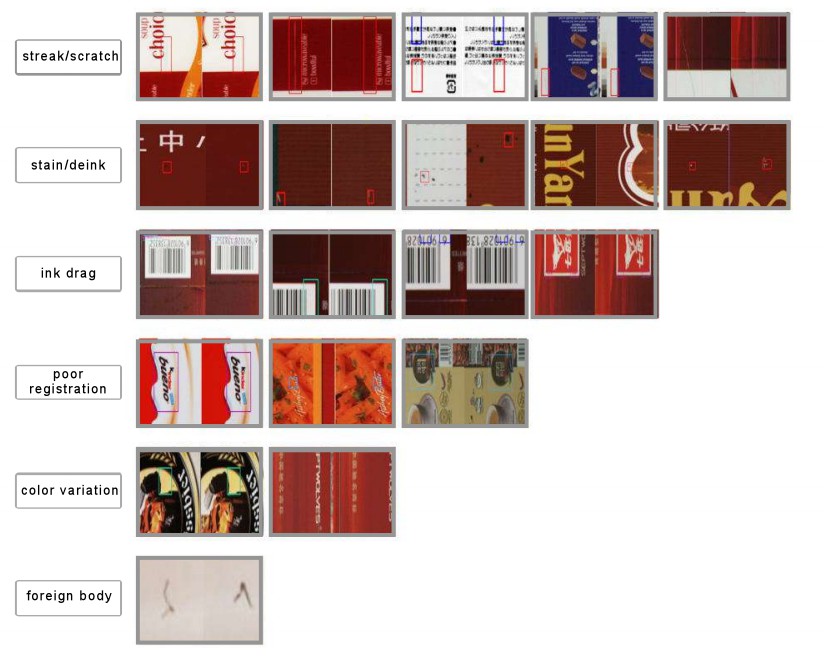
6. Durability and Longevity
Prints must withstand various environmental factors to maintain quality over time. Durability metrics include:
- Lightfastness: The resistance of printed colors to fading when exposed to light, crucial for outdoor and archival prints.
- Water and Scratch Resistance: Ensures that prints can endure handling and exposure to moisture without significant degradation.
Strategies for Optimizing Digital Printing Quality
Optimizing digital printing quality is crucial for achieving professional and high-quality prints that meet client expectations and industry standards. The following strategies focus on various aspects of the printing process, from equipment calibration to environmental control, to ensure superior print quality.
1. Regular Calibration and Maintenance
Ensuring that printing equipment is regularly calibrated and well-maintained is fundamental to achieving consistent print quality.
- Printer Calibration: Regularly calibrate your printers using calibration tools and software. This helps maintain color consistency and accurate ink application.
- Routine Maintenance: Perform routine maintenance, including cleaning print heads, checking ink levels, and inspecting mechanical parts. Regular upkeep prevents mechanical failures and print defects.
2. Color Management
Effective color management ensures that the colors in the digital file are accurately reproduced in the print.
- ICC Profiles: Use International Color Consortium (ICC) profiles for accurate color representation. These profiles help manage color consistency across different devices and media.
- Monitor Calibration: Calibrate monitors regularly to ensure that the colors displayed on the screen match the printed output.
- Soft Proofing: Use soft proofing techniques to preview how colors will look when printed. This can help identify and correct color issues before printing.
3. High-Quality Media and Ink
The quality of the paper and ink used can significantly impact the final print quality.
- Choose the Right Media: Select high-quality paper or other print media that is compatible with your printer and suitable for the specific job. The right media can enhance color vibrancy and detail.
- Use High-Quality Inks: Use manufacturer-recommended inks to ensure compatibility and optimal performance. High-quality inks produce better color accuracy and longevity.
4. Resolution and Image Quality
High-resolution images and proper resolution settings are critical for sharp, detailed prints.
- Image Resolution: Ensure that your digital files have a resolution of at least 300 DPI for standard printing. Higher resolutions may be needed for large-format prints.
- Effective Use of Software: Use photo editing and design software to enhance image quality. Correct issues such as noise, pixelation, and low resolution before printing.
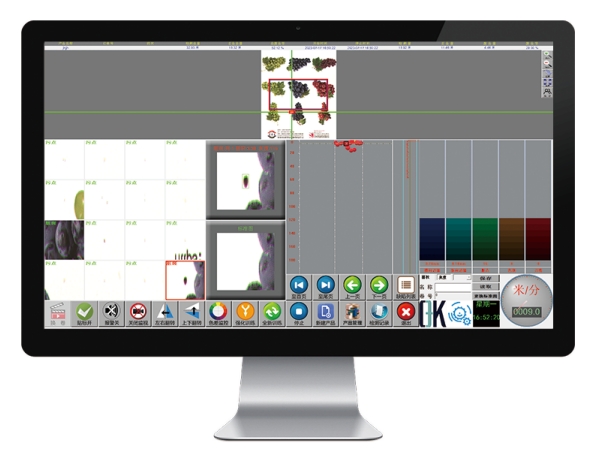
5. Registration and Alignment
Precise alignment of different color layers is essential to avoid blurring and misregistration.
- Registration Checks: Regularly check and adjust the registration settings on your printer. Ensure that color layers align perfectly to avoid any misregistration issues.
- Dot Gain Control: Monitor and control dot gain, which can cause ink spread and affect sharpness. Adjust printer settings to compensate for dot gain and ensure crisp prints.
6. Ink Density and Coverage
Proper ink density and even coverage are vital for achieving vibrant and consistent colors.
- Ink Density Settings: Adjust ink density settings according to the media being used. Use densitometers or spectrophotometers to measure and ensure correct ink application.
- Uniform Coverage: Ensure uniform ink coverage to prevent issues such as banding and mottling. This is especially important for large solid areas and gradients.
7. Surface Finish and Texture
The finish and texture of the print surface contribute to the print’s aesthetic appeal.
- Consistent Gloss Levels: Maintain consistent gloss levels across prints to ensure a uniform appearance. Choose the appropriate gloss level (matte, satin, gloss) based on the desired outcome.
- Smooth Surface: Ensure that the printed surface is smooth and free of imperfections. This can be achieved by using high-quality media and maintaining clean print heads.
8. Environmental Control
The printing environment can significantly impact print quality.
- Optimal Conditions: Maintain optimal temperature and humidity levels in the printing area. Extreme conditions can affect ink drying and paper stability, leading to print defects.
- Dust and Debris Control: Keep the printing area clean and free of dust and debris. Contaminants can cause print defects and damage equipment.
9. Quality Control and Testing
Implementing rigorous quality control processes helps identify and correct issues before they affect the final output.
- Regular Testing: Conduct regular test prints to check for color accuracy, resolution, and other quality metrics. Use these tests to make necessary adjustments.
- Quality Assurance Procedures: Establish quality assurance procedures to monitor and maintain print quality. This can include visual print quality inspections, automated quality checks, and feedback loops.

Conclusion
Maintaining superior digital printing quality involves understanding and optimizing various quality metrics. In a competitive market, excellence in digital printing quality metrics not only satisfies clients but also sets a benchmark for industry standards.


